
‘Remote proctoring is not new … and it is an approach that is highly likely to stay and grow beyond the pandemic’
- Andrew Parker
Proctoring is about good communication and compassion
Remote proctoring is not new, but it has been one of the hot topics for assessment given the pandemic. It is an approach that is highly likely to stay and grow beyond the pandemic as it:
- Reduces costs, not need to hire venues, or book examination halls.
- Offers flexibility for the student and invigilators, as there is no need to travel to the venue
So how do you introduce remote proctored assessments to your students?
Communication is the Starting Point
When introducing any new teaching or assessment method the key is engaging the students early with good communication. There are a few points that always come up when discussing remote proctored assessments for the first time:
- Location
- Privacy
- PC Security
- Internet bandwidth
With regards to the location, the important point is to help the student understand what makes a good location. It is not just about having a peaceful and quiet environment, but to remind them that what is behind them will be captured in the video stream. The environment also needs good lighting with a comfortable and ergonomic setup, especially if the assessment is over several hours.
Privacy comes up as soon as the students realise video and audio streams will be recorded and stored. Even in these days of CCTV cameras on almost every corner and streets in our cities, there is something much more personal about having a camera come into your home to record the assessment. The students will want to know where the files will be stored, who will have access to them, and how long they will be stored. One thing that will give them certainty is having your answers prepared and preferably you have a proctoring solution that stores the streams locally in our region.
Any remote proctored assessment platform will need to install software on the students’ PCs. The recent article in Queensland brings this home. To make sure there is a fair and equitable assessment approach, the invigilators will want to make sure that nothing sinister is running on the PC during the assessment and that access to the internet outside of the assessment is prohibited. Any communication plan needs to outline what will be installed, what the software will be able to do, what the invigilator will be able to access, and how the student can remove the software after the assessment is over.
A stable and well-performing internet connection is so important to a smooth assessment process. A good proctoring solution and online assessment package should be able to recover from the loss of an internet connection during the assessment. Explaining how this works and even showing this to the students before it happens should be part of your communication and engagement plan. But how much internet do you need? The answer would be at least 512 Kbps. The students may have a shared internet connection, so they may also have a task to do and have explain to these other internet users that they are undertaking an assessment, so please limit Netflix, Stan, Spotify, or other streaming activities during the time.
Compassion and Empathy
As part of the introduction of remote proctoring, it is so important to show empathy and compassion to the students, so that they are engaged and trust the new technique. The upside to them of not having to travel to the venue can be quickly lost if the registration process is complex; or if the download of the software modules to the students PC is technically challenging; or the method of re-joining an assessment after a dropped connection is painful and takes too long. The best approaches we have seen to create this engagement are:
- Create a series of short videos that cover the basics of the new technique:
- Why are we moving to remote proctoring?
- What makes a good location?
- How do you login?
- What happens to the video and audio streams?
- What do you do if you lose the internet connection?
- Run a test exam with a few questions to try.
- Hold a “Q&A” session to respond to questions, two or three days before the exam.
- Be flexible, may be a student does not have the right environment or PC, so be prepared to offer alternatives, like coming to the classroom and using a supplied PC.
In Summary
Remote proctoring offers so many advantages and as an approach it is highly likely to be an increasing part of the assessment methods we use after the pandemic. To make the method work for your students requires a good communication plan and compassion that you create by taking steps to engage the students before the real assessment takes place.
Andrew Parker
VP Customer Relations
Elumina
Ref: [i] University students at UQ raise concerns about online exam monitoring service ProctorU, posted 16th July 2020, https://www.abc.net.au/news/2020-07-16/uq-privacy-issues-concerns-student-exams/12454964
Learn more about Eluminas exams and assessment proctoring solutions here: Secure Proctoring

 1300 313 368
1300 313 368 sales@eluminaelearning.com.au
sales@eluminaelearning.com.au 1 Margaret Street, Sydney, NSW
1 Margaret Street, Sydney, NSW
Recent Comments